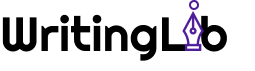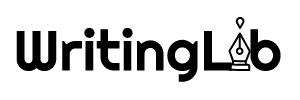Do you want to know How to Use the Fantastic Free Online Editing Tool Slick Write? Then you need to read this blog, which will provide you with all the information.
I’m well-versed in the most effective self-editing techniques.
Nonetheless, neither I nor my students find it straightforward. I’m always on the hunt for fresh ideas and information on how to improve the efficiency of my editing. Although nothing can match the value of having a second pair of eyes review your work, there are certain self-editing solutions that can help. One of my favourites is Slick Write, a free online editing tool.
Slick Write provides a range of tools to help you improve your writing style and make it more clear and diverse. It may teach you how to make any type of writing more interesting in any circumstance. You should also write in an engaging, easy-to-understand style if you want a reader to pay attention to your work.
What does Slick Write entail?
Slick Write can be used to “read” your text and indicate areas where it could be improved. It draws your attention to aspects of your own work that you might otherwise overlook. It evaluates the readability of your work in a similar way to Hemingway Editor. If you want to see how Hemingway Editor works in action, go to my blog post “Hemingway Editor: How It Works.”
Slick Write analyses your writing in three areas: characteristics, structure, and vocabulary. After that, it gives you feedback on your writing.
Features
In this section, Slick Write examines your writing, pointing out things like too wordy phrases, passive voice, and adverbs. To bring emphasis to the grammar suggestions, they are highlighted in green and blue. Here’s an example of what I’m talking about:
You will notice an improvement in the clarity of your written work after making changes to this section.
Structure
Slick Write investigates the various types of sentences you employ in your writing, such as simple, complex, and compound-complex sentences, among others, in this part. It emphasises the numerous forms of sentences that are possible. You should look at your work and see if you have a variety of sentences. An example of a structure section is as follows:
Vocabulary
Slick Write gives your vocabulary a score based on how diversified it is. It shows the terms that appear the most in a specific portion of your text. These areas have all been colour-coded. This will allow you to see how different the words used in each section are.
What’s the best method to get the most out of Slick Write?
It’s simple to make adjustments to your writing with Slick Write. While this article will bring you through the process step by step, you can watch the video above to see it in action and learn more about it.
To begin, go to https://www.slickwrite.com and select “start writing” from the drop-down menu.
2. Paste your text into the offered blank box on the page.
3. Select the checkmark icon on the left side of the screen or at the top of the menu ( they both do the same thing). Slick Write then “reads” the content for you.
4. At the top of the page, there are three categories: Features, Structure, and Vocabulary. You can start with structure or vocabulary by picking that category from the drop-down menu, even if Slick Write checks for features first.
5. Review your ideas and, when you’re ready to make adjustments, click the pencil icon to start editing.
6. Make any necessary adjustments.
7. Double-click the checkbox and go over it once more.
8. Move on to the next section, which you will review and improve.
9. Once you’ve finished working with it, you can either copy and paste the content back into a document or save it as a text file.
Slick Write is a powerful but user-friendly tool.
Other features are included as well (I show these in the video). I strongly advise you to take a look at and learn how to use this free online editing tool.
Visit WritingLib for more informational blogs.
And if you need the best high-quality academic writing services then click here