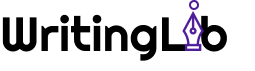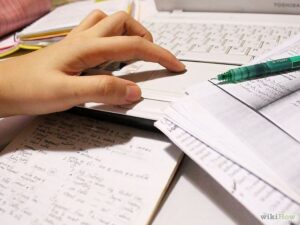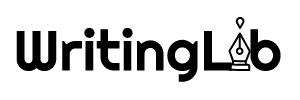Here you’ll find information on the Best Free Online Writing Tools and Resources for 2022 that you can use right now. This website will offer you all of the knowledge you will need to be successful in your endeavours.
My email is frequently inundated with messages from people eager to tell me about a fantastic new app, tool, or website for writers or students that they have discovered. I experiment with a range of writing tools and resources to see how they work and what I can learn from them because I teach online academic writing. Because I teach online academic writing, I do this. So, what precisely am I trying to achieve? Look into tools that will help you with academic writing and allow you to improve the quality of an essay, paper, or other projects you’re working on.
Only a few resources and websites come to me as my top picks when I’m looking for internet writing tools that will make your life as a writer easier. No, I’m not interested in promoting online solutions that are difficult to maintain and require extensive training to really comprehend how to use. It is not necessary to complicate the writing process further than it currently is.
Today, I’ll share with you my top 11 free online writing tools that will help you achieve your writing goals.
Consider the ways in which they might be able to help you.
Writing Resources on the Internet to Assist You With Your Assignments
The most critical jamboard to employ is prewriting.
Jamboard https://jamboard.google.com/ If you use the Jamboard Google Extension, you will be more successful in conceiving and planning out your writing ideas. It’s a great prewriting tool because it allows you to use “sticky notes” to brainstorm and organise your ideas. I utilise Jamboard in two different ways when I’m writing.
The first step in the process of putting down your thoughts is to put pen to paper. “What should I write?” is an open-ended question that can help you get started. To scribble down any and all of your thoughts, you should use an electronic sticky note. The colour and size of the sticky notes, as well as their placement in any order, are totally configurable. If you’d want to see an example of a Jamboard with my ideas for creating a personal story, check out this link:
A jamboard, which is used for brainstorming writing topics, is an example of a brainstorming board.
The brainstorming of these ideas is the second type of prewriting exercise that you can do with Jamboard. The boards can be used to brainstorm ideas for blog posts or essay topics, among other things. Create sticky notes for essential concepts using a single colour, and then provide supporting facts for each of those fundamental notions using a different colour on subsequent sticky notes.
Consider the following as an example of some of my earlier blog post ideas. My supporting materials have all been underlined in yellow, with the most significant points highlighted in turquoise.
A jamboard is a visual representation of a writing organisation system.
Other fascinating choices to consider include changing the colour of the backdrop and drawing a line with a pen. Jamboard is a simple-to-use, versatile tool that enables creative expression.
Google and Wikipedia, the Internet Archive is the best internet research resource.
The Internet Archive (https://archive.org/), a free online public library with a massive collection of books, movies, articles, websites, and audio recordings, is available to anybody who wishes to use it. This programme is free and allows you to access millions of items from libraries all over the world. There is a plethora of authoritative and trustworthy primary and secondary materials available.
To get started, type your topic, title, or author into the search field. Use the advanced search function to refine your search by specifying the phrases to be searched for, the time period to be searched for, the author you’re looking for, and the types of media to be presented. The results of a Google search for the term “Kennedy Assassination,” as put into the search field, are seen in this screenshot.
The following are the results of a search for “Kennedy Assassination” on the Internet Archive.
The Internet Archive is where I get a lot of my teaching and writing materials, which I find really beneficial. My kids like using Facebook for academics since it gives them access to a wide range of different types of media from which to choose, which they find useful. One of the first things my kids can utilise when I set up a Google Classroom for them is the Internet Archive, which they can access right away.
The third choice is to write and revise on Google Docs.
In terms of composing, revising, editing, and publishing your work, Google Docs (https://docs.google.com/) is a good alternative to Microsoft Word. You can collaborate on a document in Google Docs by writing, commenting, and modifying it with other individuals who are online at the same time.
From brainstorming ideas to publishing a finished piece of work, Google Docs can help you with every step of the writing process. The navigation bar is on the left side of the screen, while the document and comment sections are on the right.
Take Google Docs, for example.
Writing is interactive in the sense that it allows you to email or hyperlink a document to another individual. Another benefit of utilising Google Docs is the ease with which you may download a file from the site in the form of a PDF or Microsoft Word document (which is handy when you need to submit a piece of writing as an MS Word or PDF document).
Use Google Classroom for group collaboration and writing assignments.
Google Classroom (https://teaching.google.com/) has quickly become one of my favourite classroom tools since it became available to anybody with a Google Account. You could only utilise Google Classroom until 2017, and then only if your school district did as well.
Writing groups can utilise Google Classroom to share resources organised by topic and to upload writing for other students to read and debate because anyone with a Google account can create one. You can upload any form of anything to the stream, including attachments, movies, links, and files from your Google Drive, and you can even use it to send emails to members of a group.
It serves as a resource centre for my tutoring students, allowing them to upload resources, share papers, and connect with one another via a live stream. The image on the right shows a glimpse of the writing classroom I designed.
“Online Writing Class Resources and More” could be the title of a Google Classroom assignment.
Simply follow these steps to create a class:
Start by going to https://classroom.google.com/ and pressing the plus symbol on the right side of the screen, then selecting “Create a class.”
To continue, type the name of your class or writing group into the box that appears, then click the box to Continue.
Enter your details in the form and click “new.”
Sending members of the group an email, providing them with a link to an invitation, or providing them with the group code are all options for inviting them.
Begin putting together items for your group’s utilization.
When writing with instruments, you’ll be more productive and focused.
A successful writer is one who has a clear head.
Consider utilising Calmly Writer https://www.calmlywriter.com/ to help you remain on course if you have trouble concentrating on your work and find yourself pausing to revise or “double-check things.” On the Calmly Writer website, you can choose between two options: The free web version will be released first, followed by the $14.99 PC version. This blog post explains how to get a free online edition of the book (not the desktop app).
Calmly Writer lacks a toolbar, in contrast to Google Docs and Microsoft Word, which both have them. It’s a tremendous advantage to be able to write without having to rely on complicated buttons that recognise any mistakes you make. This demonstrates that you aren’t paying enough attention to problem-solving techniques. As an alternative, concentrate on writing and putting your thoughts into words. You are eligible to apply for a position in the online programme. A word count tracker and a “time to read tracker,” both of which can be found at the bottom of this page, as demonstrated in the example below.
As an example, consider the following paragraph, which was composed by a Calmly Writer.
You have the option of choosing a light or dark background. You’ll notice that the paragraphs that came before it becomes less visible throughout the transition between paragraphs, compelling you to move on with your job. Font size, background colour, and noise level are just a few of the simple setting options available (none or a typewriter sound). Once you’ve finished writing, your manuscript will be accessible for download as a text file, HTML file, or Word Document file, or it can be saved to your Google Drive account.
Keep Working on It
Distraction-blocking software like Write More (https://writemore.io/) helps keep you focused and on task by preventing you from being sidetracked. Write More is a brand-new application (as of January 2022). I made a user account with Write More once I joined (currently free). I responded positively to an email from Write More asking about my choices for a theme (including font style and background colour) as well as my word count objective. Other options included whether I wanted creative writing recommendations and whether I wanted to email or text reminders at different times throughout the day.
Use Write More, which keeps track of my word count and regularly saves my work for me. Each page of writing is preserved as a separate piece of writing in the computer’s memory. The sample to the right of this paragraph shows the page that I used to create this blog post.
As an illustration, there’s a lot more on the page.
Now I have the freedom to visit it whenever I want and return whenever I need. Apart from that, I can save my page as a Word document, an HTML document, or a text file. The statistics feature, on the other hand, is one of my favourites because it allows me to measure how much I’ve written each day over time. Looking at my statistics has inspired me to keep writing because it allows me to see how far I’ve progressed (or not) with my work over the years. I sought assistance from Write More! in order to draught the first draught of this piece.
It’s unknown how long Write More will be available for free, so take advantage while you can. You can sign up for a free account if it piques your interest.
You may get time management and planning tools on the internet.
Evernote is the world’s sixth most popular app.
Evernote (https://www.evernote.com/) is a mobile software that lets you write and record notes on your phone and sync them with a computer or laptop with an internet connection. When you upgrade to a premium Evernote subscription, you gain access to more features and storage space. On the other side, I have a completely free account. You can organise your notes into “Notebooks” with the free account, which are collections of notes focused on a single subject matter.
In this example, an Evernote dashboard shows several notebooks.
As you can see, I keep notebooks for a variety of reasons, including ideas for blog topics, literature, and other endeavours. My phone helps me to record my thoughts when I am not near my laptop, and it also allows me to collect ideas while I am away from it. In cases like this, Evernote comes in handy. This is a great tool for when I have a writing idea in the middle of the night and need to record an audio note before falling back asleep.
Trello is a project management tool (number 8)
Trello (https://trello.com) is a popular collaboration and planning tool that lets users construct card-based boards. Among other things, boards can be used to discuss ideas, implement projects, and keep track of one’s responsibilities. Users can construct their own board and personalise it, or they can utilise a popular template that has already been developed, under the writing part.
This picture depicts the Trello Dashboard as well as the several templates.
A Trello Workspace is depicted in this graphic.
You can add cards for a variety of items to a Trello template board, including checklists, attachments via links, Dropbox, and Google Drive, and more. Tasks can be checked off as they are performed, bibliographic information can be included with sources, and everything must be completed by a certain deadline. This is a card I made to assist me in writing academic source descriptions.
There are several types of accounts available, each with a free option and varying levels of premium capability. You can create up to ten boards with an unlimited number of cards on each board and an unlimited quantity of storage in the free edition. On the other hand, the free account does not allow you to set dates or invite others to events.
Resources for Choosing the Right Words in Writing
The website Visuwords is currently ranked #9 in the globe (Visual Words)
Visuwords https://visuwords.com is a visual thesaurus that also shows the lexicon that surrounds each word in the search results. It’s easy to notice how words combine to produce a sentence. When you type a word into the search bar, you’ll see a web that shows both the parts of speech and the links between those words (whether they mean the same thing, are examples of, are a type of something, etc). If they pertain to the same item, if they are examples of, or if they represent a type of anything, here are some examples. It is possible to observe full phrases that have been pieced together.
An illustration of the word “Curious” in Visuwords.
The screenshot to the right of this paragraph shows the parts of speech associated with the word “curious.” Color-coding is used to distinguish nouns, verbs, adjectives, and adverbs, with blue representing nouns, green representing verbs, orange representing adjectives, and red representing adverbs. The solid or dotted lines imply a relationship between a word or phrase and “curious.” The noun is represented in this case by a solid blue colour circle with the words “curiousness and inquisitiveness” written on it. These are words that mean “curious” because of the solid grey line between them. Visuwords is a free service that runs on donations, so if you use it frequently, consider making a small donation to help keep it going.
Number ten in the Abundance Thesaurus
You can check up synonyms, antonyms, and definitions for any word on Power Thesaurus (https://www.powerthesaurus.org). It is community-driven, which implies that the words and sentences come from a variety of online sources. The benefit is that it allows you to expand your vocabulary. I looked up synonyms for the word “curious” in the screenshot below. This collection has 394 phrases and words in total. To find out what the word “peculiar” meant, I looked it up in the dictionary.
On the list of the most popular dictionaries in the world, Merriam-Webster Dictionary and Thesaurus is ranked #11.
Any writer or student who wants to improve their writing skills needs a good dictionary. Merriam-WebsterOnline (https://www.merriam-webster.com/) can be used as a dictionary as well as a thesaurus. On this website, you’ll find the definitions of a term as well as its variants, similar to what you’d find in a book dictionary.
The definitions of the word “curious” can be found in the screenshot below, which covers both basic and comprehensive definitions.
You can find the Merriam-Webster Dictionary’s definition of “curious” here.
If you keep scrolling down the page, you’ll find these options.
Synonyms and antonyms are two types of words that can be used in a phrase or paragraph interchangeably.
Some wise words from…
3. Select the Synonym That Is Most Appropriate.
4. Were you aware that…?
5. Additional Sentences of Exemplification
6. Learn More About…
“Choose the Most Acceptable Synonym,” the third option, helps you locate the most appropriate term to match the mood and context of what you’re writing about. This section contains information on finding synonyms for the word “curious.”
According to Merriam-Webster, how to Choose the Appropriate Synonym
Merriam-Webster also has an online thesaurus that can help you locate synonyms, related words, near antonyms, and antonyms. When you use Merriam-Webster, you can rest assured that the terms you select are from a reliable source of knowledge. You can use it for free, but adverts from Google will appear on the right side and bottom of your screen. It’s not nice at first, but it becomes second nature after a while.
When it comes to online writing tools, there are a few things to keep in mind.
Try out some of these free online writing tools to see which ones will assist you in improving your writing skills and which ones will not. Consider what you’ll need to brainstorm, plan, write, focus, and generally enhance your English. Rather than using all of these tools at the same time, pick the ones that will make your writing life easier and more fun.
Visit WritingLib for more informational blogs.
And if you need the best high-quality academic writing services then click here